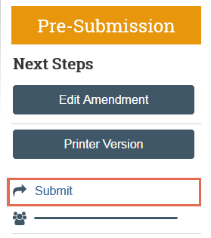If you need to make changes to an approved protocol or review it, you can create following submissions:
- Triennial Review: A review of an approved protocol that is conducted every three years.
- Amendment: Created to submit a change to an approved protocol.
Note: For triennial reviews, make sure you review all protocol information (e.g., team members, funding sources, activities, and approved and used animal numbers) and submit any needed amendments immediately. If an amendment is already in review, wait until the first amendment is processed.
To create a follow-on submission
- In the Top Navigator, click IACUC.
- From the Research Teams tab, click the name of your research team.
- Select the name of the approved protocol.
- Click the appropriate Create button (Annual Review, Triennial Review, or Amendment).
- Complete the pages. Click Continue to move to the next page. Note: In the Alternatives Searches and Duplication SmartForm page, update the Search Date column before submitting the review.
- When done, click Exit or click Finish on the final page.The submission workspace appears. Note: You can continue to edit the submission until you submit it for review

To submit a follow-on submission for review
- From the follow-on submission’s workspace, click Submit.
- Click OK to agree to the statement and submit it for review.