Adding a substance
For any substance, please check the existing library for the substance you are wanting to use (instructions below).
- If NOT in the substance library: ** DO NOT MAKE A TEAM SUBSTANCE**
- Email IACUC (iacuc@uoregon.edu ) & EHS office (researchsafety@uoregon.edu) to request the substance be added to the Standard Library.
- Please include:
- Substance name
- Indicate substance type(s)
- Analgesic, Anesthetic, Antibiotic, Antifungal Agent, Bacteria, Biological Hazard, Carcinogen, Cell Line, Chemical Agent, Chemical Hazard, Controlled Substance, Feed Additive, Infectious Agent, Mutagen, Paralytic Agent, Parasite, Pesticide, Radioactive Agent, Radioisotope, Teratogen, Toxicant, Toxin, Virus, Other
- Hazard potential
- If Hazardous, you will need to create or add substance to a Hazardous Substance Spreadsheet to attach to the protocol (Current copy to be distributed by EHS officers).
- Please include:
- Email IACUC (iacuc@uoregon.edu ) & EHS office (researchsafety@uoregon.edu) to request the substance be added to the Standard Library.
- If the substance is in the library of substances:
- Continue to create a substance administration procedure following instructions below.
To check Substance and Procedure library:
You can view procedures and substances in 2 ways:
- From your Research Team:
- In the Top Navigator, click IACUC.
- On the Research Teams tab, click the name of your research team.
- In the research team workspace, click the Procedures tab and check for the procedures you need. Do the same for substances (on the Substances tab).
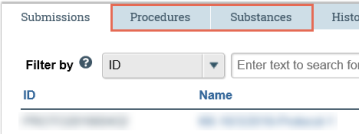
- If the building block exists, review its details:
- On the Procedures or Substances tab, click the item name.
- In the item’s workspace, click View Procedure or View Substance.
After you have checked the system for IACUC standard building blocks, create any that are required for your protocols.
- From the Standard Library:
- In the Top Navigator, click IACUC.
- From the tab selection, click on Standard Library
- Select Procedures or substances and continue as outlines above.
To create procedure
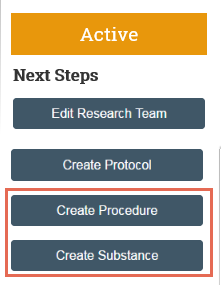
- From the research team workspace, click Create Procedure.
- Note: Create the substances you will use in your procedures before creating the procedures.
- Complete the pages. If there is more than one page, click Continue to move to the next page.
- On the final page, click Finish. The respective Procedures tab on the researcher team workspace appears.
